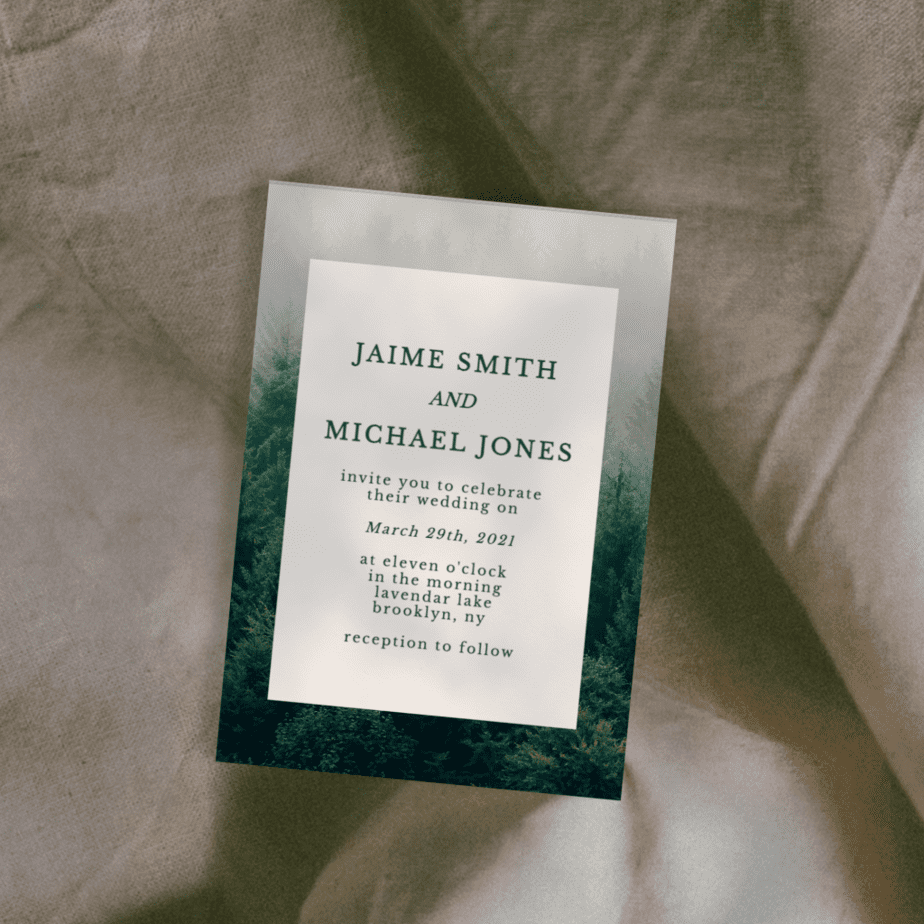This post contains affiliate links and/or links to my own products. I never recommend anything I don’t love or wouldn’t use myself.
If you ordered a template from Etsy or another website and now have to print it yourself, you may have questions about where the best place is to get the invitations printed. Here are your options with notes on how easy it is to use, how much it will cost, and how fast they will get to you.
To write this article I grabbed one of my own designs from Loud Bride on Etsy, uploaded it myself, and noted the cost, pricing and how easy or difficult it was to do. You can check out all of my designs on my Etsy shop here.
Here are my findings:
The best company to print your invitation template from Etsy is Zazzle. The combination of affordability, ease of use, and wedding-focused extras makes it the best choice to print templates. My second choice is Magnet Street for their high quality printing and variety of extras, including envelope addressing.
Keep reading to find out more about why I chose Zazzle and the pros and cons of using other companies. If you’re ready to skip to the good part, you can get started with Zazzle here.
Ease of Use
| Printing Company | How Easy It Is To Upload Your Design |
| Minted | N/A – Doesn’t allow you to upload your own design |
| Walmart Photo | Easy |
| Zazzle | Easy |
| VistaPrint | Medium |
| Moo | Medium |
| Magnet Street | Hard |
| Shutterfly | Easy |
| Costco | Easy |
| Staples | Easy |
| Fedex Office | Hard |
| Canva | Easy |
| Amazon | Hard |
| Print at Home | Medium |
The majority of companies were easy to use, allowing you to select a product to upload your own design to, make some minor tweaks, and check out. If you didn’t have a template or need to add to it, most of the companies will allow you to add text or photos on top of your design fairly easily.
Here are some of the issues we found going through and how to solve for them.
Zazzle
While among the easiest to use, Zazzle did give me a weird warning that my design was blank because I didn’t add any text to my image. So don’t be concerned if that happens to you and you see an image in the preview window. You can chat with their customer support team if you’re nervous.
VistaPrint
VistaPrint doesn’t give you common US size options for invitations like a 5×7″ card. So you will need to adjust your image to fit and depending on the design you might be cropping out important information or need to redo your template to fit without getting cut off. It worked out okay for the design I happened to pick but definitely a watch out if you do this yourself.
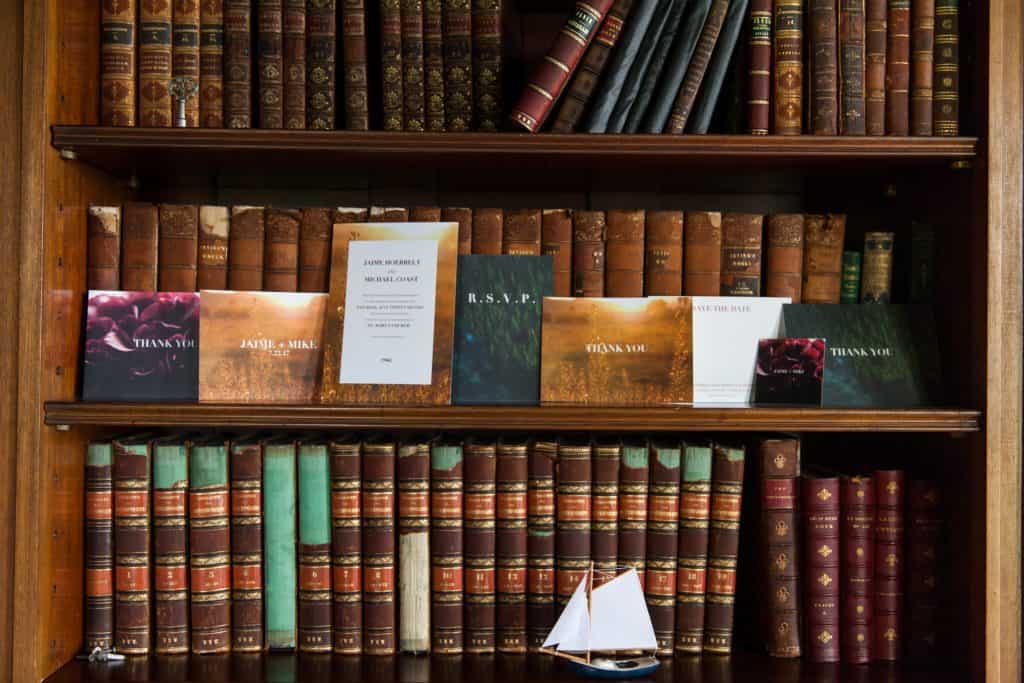
Moo
Moo is not a wedding stationery company so there is a bit of a searching you have to do to find the option to upload your own design for an invitation and there are a few options (like whether your card should be coated on both sides) that might be head scratching for people new to printing. Once you’re in the editor it’s simple to use.
Magnet Street
I had some issues with Magnet Street saying my design was too low of a resolution, even though it was downloaded at an appropriate resolution. And it doesn’t accept PDFs. It wouldn’t let you move forward with the error in place so that was frustrating to me. It finally accepted my image after I upgraded the resolution to 600 dpi (which is double the printing standard of 300 dpi). Most couples would not know how to do this without help from a designer. It was possibly a fluke since I’ve heard from other couples that Magnet Street was easy to use.
FedEx
I also had some issues with FedEx finding the right size. Their invitations are by default 4 x 8″ which is not the standard 5 x 7″ for wedding invitations. There’s no option to change the size and searching for the size I wanted didn’t yield any results. I was only able to find a product the correct size by going through Canva templates, which is integrated into FedEx’s website through a patnership.
Amazon
Amazon didn’t have a readily available option to upload your own design under the wedding invitations section. You had to go to photo printing and select matte paper for prints. It didn’t allow you to upload a design for the back.
Cost
Next I looked at cost. These are based on the price you would get per invitation and envelope set if you were ordering 100 invitations, not including tax and shipping. If you are ordering less than 100, your prices will go up slightly, and if you are ordering more your prices might go down. These prices don’t account for discounts or sales which are easy to find all times of the year but especially around sale holidays like Black Friday, Memorial Day, etc.
Printing companies offer sales OFTEN to compete with each other of 10-20% off. If you have your heart set on a certain company and a few months before you need to send them, you can check back weekly for a sale.
| Printing Company | How Much Does It Cost (per invitation and envelope set) |
| Minted | N/A |
| Walmart Photo | $0.77 cardstock (shipping) – $1.49 cardstock (same day pick up) |
| Zazzle | $1.65 |
| VistaPrint | $1.42 |
| Moo | $1.16 |
| Magnet Street | $2.76 |
| Shutterfly | $2.79 |
| Costco | $0.66 *requires costco membership |
| Staples | $0.76 |
| Fedex Office | $0.70 |
| Canva | $0.64 |
| Amazon | $0.99 |
| Print at Home | $0.12 |
Magnet Street is often cited by couples as one of the cheapest options but I consistently find their base pricing to be higher than average. They do run deeply discounted sales. At the time of writing it was 70% off which put the price closer to $0.82 per set and made them one of the cheaper options. They’re still not as inexpensive as Walmart, Staples, FedEx or Canva. So if you’re really just looking for value printing, you’ll find it more reliably elsewhere.
Time to Ship
For shipping times, I took a look at both the processing time to print and the shipping time into account. You can get things faster by a day or two if you’re willing to pay for expedited shipping. There are a select few that allow you to decrease the processing time as well (notably Moo and Walmart Photo) for even faster turnaround times. But ideally you’d still allocate the amount of time below when making your plans and choose a company that has a pick up option if you’re in a time crunch so you’re not waiting on the post office.
| Printing Company | Time to Receive / Pick Up |
| Minted | N/A |
| Walmart Photo | 24 hour pick up |
| Zazzle | Two weeks |
| VistaPrint | Two weeks |
| Moo | Two weeks |
| Magnet Street | Two weeks |
| Shutterfly | One week |
| Staples | Same day pick up or courier delivery |
| Fedex Office | Same day pick up |
| Canva | Two weeks |
| Amazon | Two to three weeks |
| Print at Home | Same day if you pick up materials |
I mean you can’t beat Walmart and Staples for this. You can pick up your invitations in 24 hours at your local Walmart or same day at your local Staples. Staples even has a courier service that can deliver your invitations in hours. How cool is that? This is the best option for last minute needs. Order a customizable template on Etsy, edit, upload to Walmart Photo or Staples and ship them out within 24 hours. It does cost more to pick them up in-store the same day for Walmart or have Staples deliver them so make sure you budget for the additional cost per invitation. The cost is very reasonable though. Walmart and Staples are both among the most affordable options even with this additional convenience fee.
Surprisingly the company with the longest lead time was Amazon. Despite their reputation for quick shipping their processing and shipping time was 14-18 days as the standard option. If you paid the highest rate they had for expedited shipping you could get it in 6-7 days.
Not sure when you send your wedding invitations out and when you should be ordering them? Check out this article on when to send out wedding invitations.
And this one for when to send out save the dates.
Ability to Add Extras
If you’re looking for more than just invitations, these companies can help you print everything from save the dates, to RSVP cards, to envelopes, signs, and gifts. You can also add gold foil, envelope addressing, and embossing with some of the companies. Next keep reading for more details on what each company offers.
| Printing Company | Extras |
| Minted | N/A – Doesn’t offer this feature |
| Walmart Photo | No |
| Zazzle | Yes |
| VistaPrint | Yes |
| Moo | Yes |
| Magnet Street | Yes |
| Shutterfly | Yes |
| Costco | Yes |
| Staples | Yes |
| Fedex Office | Yes |
| Canva | Yes |
| Amazon | Yes |
| Print at Home | No |
Companies with variety
Zazzle has a ton of amazing options here to add on everything from menus to wine labels to customized mason jars. They have over 1,600 options for products you can print on.
You will have to design these yourself unless you purchased a bundle of templates to use. You can also use Zazzle’s design services to help you design matching items for a small fee.
Here is a collection of my favorite designs from Zazzle.

VistaPrint had a few options they offer you at check out. Stickers, Address Labels, Menus, Thank You Cards, and Place Cards were a few of the obvious ones.
Magnet Street had SO MANY EXTRAS including envelope addressing and they make them super easy to find by recommending them early and often.
Shutterfly also has a large number of options including envelope addressing and mailing the invitations for you. This is an amazing option to have for $0.99 per envelope including postage. To get the same level of service elsewhere you’d need to pay thousands of dollars to an independent stationery designer. So a dollar per invite is a bargain if you don’t want to deal with purchasing stamps, stuffing envelopes, and getting back to the post office to mail them out.
Fewer options
Moo has some extras available but because it’s not set up for weddings, they are hard to find and you’ll need a custom design. Costco, Staples, Fedex, Canva and Amazon are similarly set up. They have posters, stickers, flyers, and more but not much that is specific to weddings.
My recommendation
My recommendation for best place to get templates from Etsy printed is Zazzle. The affordability, easy to use design space, convenient shipping, and ability to put the design on a variety of products makes it the best options for couples looking to print their wedding invitations.
You can get started with Zazzle here. My full review of Zazzle is in this article.
My pick for highest quality
The best option for high quality wedding invitations from an Etsy template is Magnet Street’s Truly Engaging brand. I love them for their excellent printing, great options for luxury techniques like gold foil and availability of extras like envelope addressing. And they are affordable if you catch a 50-70% off sale.
The only con is their upload your own design feature was problematic. It gave me a few errors that I had to troubleshoot which could make it frustrating to use if you don’t know how to increase the resolution of your file above 300 dpi.
Most of the options I tried had excellent quality. The only one I thought was a little lacking was Vistaprint. You can read my full review of Vistaprint here.
My pick for fastest shipping
The option with the fastest shipping for an Etsy wedding invitation template is Walmart. You can get save the dates or invitations printed in less than 24 hours via their pick up in-store option. Or they can be ready to ship in less than 24 hours.
Staples was also just as fast and similarly priced if you are not located near a Walmart.
My pick for cheapest price
The absolute cheapest way to print a wedding invitation template from Etsy is to print it yourself at home. Even with the highest material costs for great paper, you can save tens to hundreds of dollars by printing and assembling everything at home as long as your printer is decent quality.
For a printer, I recommend this one from Epson if you want professional quality on a budget. This is the printer I use for client stationery work as an artist and wedding stationery designer. Or you can go with this lower cost photo printer from Amazon.
Additional Reading
I’ve written extensively about wedding invitations on Loud Bride since I have experience as a designer. Here are some other articles you should check out:
- How to make your invitations look expensive
- My review of Minted
- Best wedding invitations for the price
- Are wedding invitations sustainable?
- How to fix a mistake on your invitations
- How to send out last minute invitations
You can check out my free budget guide if you sign up for my newsletter. It automatically calculates what you should spend where based on your budget and guest count and helps you stay on track. It’s like the fairy godmother of numbers.