
For this article, a bride of an affordable, self-DJ’d wedding, Jennifer Woolfe, is providing what she learned from planning her own wedding in 2018.
When planning my wedding, I opted for a DIY DJ setup with my phone, speakers and of course, Spotify. This saved me about $1,500 and worked well for my micro wedding. I borrowed some outdoor speakers from my dad, upgraded to Spotify premium, and went to town.
If you’re looking to try a similar set up as an alternative to a wedding DJ, you’ve come to the right place. I’m going to walk you through all of the must-know details to have a flawless Spotify playlist for your wedding.
Can You Play Spotify at a Wedding?
If you haven’t been to a wedding without a DJ before, it might seem taboo to consider skipping the traditional set up. But I know a ton of couples who are ditching the cost of a DJ and opting for a more DIY version instead with a Spotify playlist.
You absolutely can play Spotify at a wedding instead of a DJ or live band. Using a pre-created playlist is best for smaller, less formal weddings.
As weddings have gotten smaller the past few years and more couples are opting to elope or have micro weddings, using a playlist for music at a wedding has gotten more popular.
Weddings that require special dances, announcements, or crowd control would benefit from having a professional DJ. You can read more about the pros and cons of wedding DJs and alternatives to having one in this post.

How to Use Spotify for Your Wedding
Here are the tips I learned when DJing my own wedding with a Spotify playlist:
Upgrade to Spotify Premium
This probably doesn’t need to be said but no one wants to hear ads at your wedding. Make sure you upgrade the Spotify Premium a few days before your wedding. Not only will you have a disruption-free experience for your wedding, but you can create additional playlists for your rehearsal dinner, getting ready, a farewell brunch, and even your honeymoon. That way you’ll get the most for your money for the entire month of Spotify.
Set a reminder in your phone to cancel before your next month is billed if you don’t want to keep the premium service.
Check out if the wedding space has what you need to play music
Does your venue already have equipment on site? Test the speakers before the big day to make sure they work and you know how to use them. Take a look at where the outlets are located and how many are available. Also consider the size of your venue, a larger space will need more speakers and possibly a subwoofer to fill the room.
If you are planning a wedding at a public spot like a beach or a park, research whether you need a permit for music amplification. An iPhone with wireless speakers won’t go far at an outdoor venue.
Rent or borrow any needed music equipment for your wedding
Now that you know what your space needs, you can look for your equipment. For a large space, you will need microphones for the ceremony and toasts. If you forgo mics, make sure your officiant is aware they need to project their voice.
Other necessary equipment might include, a laptop or a phone, laptop/phone charger, extension cords, surge protector, speakers, subwoofer, and mixing console. You can buy these things from Facebook Marketplace or OfferUp, rent them from a local event rental agency, or borrow them from your dad with the sweet a/v set up or your cool drummer friend.
Make the wedding playlist
Or playlists, I should say. You want different sounds for the different events of your party. At a minimum, include an orchestral playlist for the procession, chill music for your cocktail hour and dinner, and dance music for the rest of the night.
If you want specific songs for an entrance, first dance, father/daughter, or mother/son dance, make separate playlists so whoever is manning the phone can find them easily. Don’t forget to turn on crossfade so there’s no awkward gap between songs. (Hint: it’s under settings>playback).
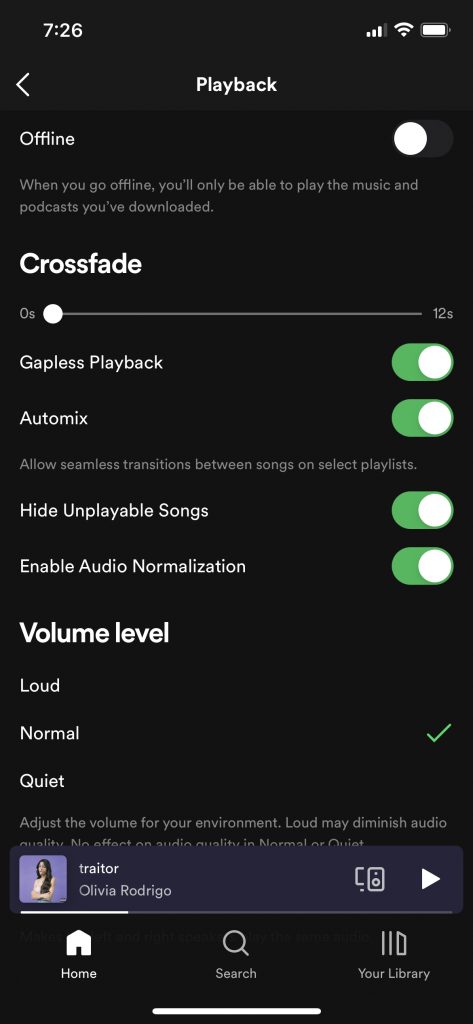
One thing you don’t need to worry about—putting those songs in a specific order in the playlist. Before my wedding, I spent hours making a playlist with each song beautifully blending into the next one. And a guest ended up pressing “shuffle.”
It was fine. No one noticed the order change. Not even me. Don’t be like me, save your time for something that matters.
Looking for recommendations? Spotify has an official Wedding Party playlist that you can use or take inspiration from.
Delegate the task of managing the music to someone else
You do not want to be in charge of the music during your wedding. You will be too busy and have too much going on. Assign your most reliable friend to music duty. Then assign a backup person in case your most reliable friend gets drunk and wants to play the same Drake song on repeat.
You will also need someone to keep an eye on your schedule and make announcements. Finally, make sure you have someone assigned to set up and take down your speaker setup.
Have a back up plan for technical glitches
Sometimes technology hates you. It’s good to be prepared in case something goes wrong. At my wedding, I texted my Spotify account information to a close friend. That way if my phone malfunctioned, they would be able to slide in with their phone and have access to all my playlists. Likewise, download your playlists on your phone, in case you lose service or the wifi is spotty.
Oh and make sure you have a phone charger handy for your device. I recommend keeping it plugged in and charging the entire time. If you want to keep your phone handy for photos, then use a laptop or tablet as the main music device. Spotify has options for playback on most major devices so make sure it’s downloaded or ready to go in a web player before the wedding.

Alternatives to Spotify for your wedding playlist
If you like the concept of playing your own music at your wedding but you’re not a fan of Spotify, there are alternatives.
You can take things back to 2011 and use Pandora. They have ad-free options as low as $4.99 per month. And a 30-day free trial for you to test it out before your wedding.
Amazon Music Unlimited and Apple Music are also great alternatives for creating a playlist. Both Amazon Music Unlimited and Apple Music are similarly priced to Spotify at $9.99 per month and offer a lot of the same features.
